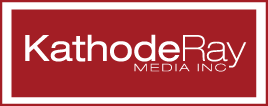Using AI at Work
Artificial Intelligence (AI) has been a part of our daily lives more than we realize and many marketing professionals are using AI at work. You may have noticed that your email program suggests responses. The recommendations from your favorite online store have gotten more accurate. And your navigation system gives you a new route to avoid traffic. These examples show how large companies have been using AI.
Chat GPT can help you brainstorm ideas or conduct research more quickly and comprehensively than a standard Google Search. How does it work? You ask it questions, and then after each response, you can get a little deeper by asking a follow-up question.
Here’s an example: “What is Evansville, Indiana like?”
- Chat GPT will tell you about the geography, size and population, economy, education, attractions, culture, and more.
You can then ask it for more information such as:
- “What are the popular Free TV stations in Evansville, Indiana?”
- “What is the weather like in Evansville, Indiana in September?”
You can also ask for comparisons between destinations or companies, such as: “Can you compare Evansville Indiana to Albany New York?”
Or you can ask Chat GPT’s opinion on a topic:
- “How can government officials use AI?”
- “Would a young professional prefer to move to Evansville Indiana or Albany New York?”
Try it yourself, to get a feel for how Chat GPT will respond. Click here to sign up for free.
Keep in mind, that it’s still in development, and there are limitations. Sometimes it gives inaccurate or biased information, and it will refuse to give you specific data points. For example, if you ask, “How many people above the age of 50 live in Evansville?” It will not give you an answer.
Creating content with Chat GPTAnother interesting thing about Chat GPT is that it can write content for you.
- Are you running out of ideas for social posts? Ask Chat GPT to write 5 social posts about (put your URL or topic here).
- It can write copy. (“Can you write 3 paragraphs about why you should visit ****, State?”)
- Or even help you with presentations, by creating topic ideas and outlines for presentations.
You will want to edit and put Chat GPTs copy into your own words, but it is a helpful way for you to get started.
Automate meeting notetaking and transcriptionsThere are a handful of notetaking apps such as Fireflies.ai that will help your team transcribe, summarize, search, and analyze voice conversations. You can try Fireflies for free for up to 800 minutes of storage per user, and then paid plans start at $10/user per month. Once it is set up, it can automatically attend online meetings and will record them, so even if you don’t end up transcribing the meetings you can listen to the meeting later. If the meeting is transcribed, the AI can extract action items, and create outlines, bullet point information, and more.
Otter.ai is another terrific meeting notetaker tool. Not only does it attend meetings, it will also transcribe videos and other audio files. Individuals can use it for free with some restrictions, or if they want to subscribe, plans start at $10/month. If your team uses Slack, pair it with Otter. It will automatically share real-time updates with teammates in Slack, ensuring everyone is in the loop.
Social media creation and scheduling If you find it hard to keep up with your social media, Meet Edgar can help. This AI will analyze your website and create evergreen social media posts. Then Meet Edgar will post your content for you. Plans start at just under $25 and Meet Edgar will help you with Instagram, TikTok, Facebook, Pinterest, Linked In, and X (formerly Twitter).
Virtual AssistantAgentGPT is a browser-based AI tool, that has multiple scripts or agents running collaboratively. Users can set goals for their AI agents, such as developing a marketing strategy, building a website, or creating content. The agents can then create and execute task lists based on the goals. It is different from other AI tools because it doesn’t require continuous user input.
You specify your objectives and let the agents work autonomously to achieve those goals. For instance, I asked, “Plan detailed things to do itinerary in London for 10 days.” The Agent broke this task down into researching, creating a list, and then creating a detailed plan of what it recommends on each day, and tasks for setting a budget and booking tickets to the attractions. There is a very limited free plan, but it will give you an idea of what can be done before you opt for a paid plan starting at $40/month.
Documenting Processes
Need to turn a process into a guide? Try Scribe. You can build training docs, onboard new hires, or anything else you can imagine. You install the extension in Chrome and then record your actions while executing a task. The scribe records the process and instantly generates a text and picture-based step-by-step guide.
Get Creative
- Want to create images? Check out Dall-E 2 it can create images and art from a description. Canva also has a text-to-image AI feature that I used to create the image for this blog.
- Want to create an audio loop? Try Beatbot, I asked for a positive vibe with no lyrics, and this is what it created. It can be downloaded too!
- Improve your writing with Grammarly and Hemingway, They flag and fix grammatical errors, help you avoid overusing words, and make your copy easier to read.
That was a long list, but there are so many more! To find tools that can help you specifically, try searching for “Top AI tools to {insert what will help you}” and explore free trials so you can find AI tools and start using AI at work.
Topics: Marketing & Business Tips