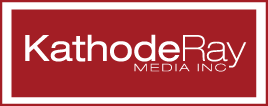How to Optimize Your Website and Rank Higher in SERPs
Learning how to optimize your website is key when it comes to increasing your rank on Search Engines. Google and other search engines want to provide the best possible customer service experience to their users. That’s why they have algorithms in place to determine the trustworthiness of a website.
Trust plays a huge role when it comes to how search engines perceive your website and whether or not your website will succeed or fail.
So you might be asking yourself, ‘How do I build trust with search engines so that my website ranks well and is easily found?’
There are many different ways to build trust with search engines, so in this blog, we’ll show you some easy steps for how to get search engines to trust your website and rank higher in SERPs.
Location, Location, Location
Google verifies your business by determining if it actually exists and serves real customers.
When you include a physical address on your website, you’re giving Google validation that you are a real business. Once your address is listed, your website can work with Google to verify your business with a phone call or a mailed postcard. This is called Google My Business.
Completing this process will help raise your website’s value with Google, which means you’re more likely to show up in search results over a business that does not have a verified address with Google.
Engagement
A quality site should produce meaningful interactions with users.
What does that mean? Well, search engines measure the interaction between users and your site in a variety of ways.
These include:
- how long a user stays on your page
- how quickly they leave your page and return to the search engine results page (bounce rate)
- and how many pages they visited while on your site
Other ways of engagement on your website include comments on your blog and even likes, shares and comments on your social network pages.
The more engaged users are with your site, the more likely you are to rank higher in the SERPs because you’re building a trustworthy website with these search engines.
Update Your Content & Create New Content
If you’re trying to build trust with search engines to rank higher in searches, you need to constantly be creating new content.
This is where blogging can come in handy. As you create new pages on your website, you’re forcing Google to crawl your site, increasing your relevancy and visibility with the search engine.
However, posting random content that isn’t relative to your site will hurt your ranking. Google knows if the content on your site is relative to the current content on your site and if it makes sense. So, to get the best optimization results, you should update your content as often as possible with relative information to your site and your industry. This way you’ll keep your website fresh and search engines will rank your website higher in SERPs.
Keep in mind that when you’re creating content, you need to create content that appeals to your targeted audience. This may mean that you’ll need to create buyer personas before you start investing your resources into content creation to determine your precise customer target, and to define for yourself their specific needs and questions.
Invest in Google Advertising
A great step to building a trustworthy website is to starting actually investing in their product.
This means starting a paid advertising campaign with Google AdWords or another search engine’s product. The more time and money you spend with paid advertisements which people actually click through, the more trust your account and website will gain with search engines.
In fact, Google will even rank you behind the scenes based on your aids and bids over time, developing a “Quality Score” for your account. The higher your Quality Score, the less you’ll have to bid on competitive keywords.
Clean Up Your Mess
Google really pays attention to broken links, errors on your website and other pages that need to be fixed on the backend of your site.
Here are some examples:
- 404 Missing Page: These errors occur whenever a link to your website either breaks or no longer exists.
- 301 Redirects: These are set by you or your webmaster. When a page becomes outdated or irrelevant or needs to be rerouted for security reasons, a 301 redirect needs to be put in place to point the original link for that page to the new location.
To Google, every 404 missing page is a giant red flag. Google then takes this as a sign that you haven’t been monitoring and cleaning up your website, which in turn leads to an overall bad experience for users. Google will rank you lower in SERPs based on how many 404 missing pages you have and how long they have been broken on your site.
When it comes to 301 redirects, Google doesn’t take these as seriously as 404 missing pages. However, if you have too many redirects on your website, they can definitely send some negative signals to Google. Google may interpret this as an effort on your part to trick visitors into clicking on different links all landing on the same page.
A great way to find out if your website has any 404 missing pages or 301 redirects is to use a tool like Site Analyzer.
Link Building
Essentially, link building is everything that links back to your website from other areas on the web, or backlinks.
Google pays attention to how your site is interacted with other websites across the web. The more backlinks you have from trustworthy sites, the higher Google will rank you in SERPs and deem your website trustworthy as well.
So how do you receive backlinks? Here some tips:
- Conduct guest blogging. By publishing articles on other popular websites, you’ll get your content in front of new readers and win more exposure. Use social media to search for “guest post” or “guest article” to find companies that accept guest blogs. When writing guest blogs, be sure you’re always linking back to your social media profiles.
- Give testimonials. When you write a testimonial, be sure you tell them that they can put it on their homepage or testimonial page.
- Create infographics that have an interactive hyperlink back to your website. This way, when other users share your infographics across the web, there will be a link back to your website.
- Build internal links. When you link back to other pages of your website in say, blogs or other pages on your website, you’re helping users easily navigate through your website and increase the overall user experience.
Now that you how to optimize your website, get started! Let us know how you make out by leaving a comment below.
Topics: SEO