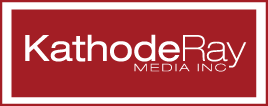Email Newsletter Design Best Practices
Looking to learn the basics of email newsletter design best practices? You’ve come to the right place.
Businesses rely on email newsletters to build customer relationships and keep their business in the mind of their audience. The power of a newsletter has a lot of benefits, which is why many small businesses work to ensure their newsletter design is visually appealing.
The most important trait a newsletter can have is that it is both visual and engaging.
Here are some design tips to accomplish both of these attributes in your email newsletters:
1. Create a header.
Every newsletter needs a header.
It’s the equivalent of the name of a newspaper. It stands out and sits at the very top of your newsletter. Usually, the header includes the title of your newsletter, company name and logo.
2. Let your logo dictate the color scheme.
To be visually appealing, your newsletter needs a color scheme.
If your company already has a color scheme, don’t deviate from that palette. Use those colors throughout your email newsletter as font colors or borders. If your company doesn’t have a color scheme, use the colors that make up your logo.
3. Stick to standard fonts.
Legibility is your top priority.
When selecting fonts for your newsletter, stick with basic fonts like Times New Roman and Arial.
You don’t want to use too many fonts, either. This can be distracting for the reader, and aesthetically not-so-pleasing. Pick one or two fonts for the entire newsletter, and that’s it.
4. Use subheadings.
Break the different pieces of content up by using subheadings, similar to a newspaper.
The subheading should be one of the fonts that you have already selected for your newsletter, and the size should be smaller than what’s used in your header, but larger than the text you use for articles.
Subheading help readers to skim your newsletter, especially if there is one particular topic they are interested in. With a subheader, their topic will be easy to find.
5. Stack content.
When it comes to the layout of your newsletter, you want to stack content or section it off in blocks. This is another trick that makes it more readable for the recipient.
Nobody wants to read an big block of sentences.
6. Use pictures.
A well-made newsletter will have a good balance of text and images.
When anyone opens an email, they are immediately drawn towards the images. By adding a few pictures, you pull the reader in while enhancing the text at the same time.
However, not every business has a lot of “photo-worthy” opportunities where they can use their own images. If you’re in this position, use simple graphics, or consider buying stock images to incorporate into your newsletter.
Overall, you want an email newsletter that’s attention grabbing. It should have a clean, organized layout that makes it easy for the reader to digest all of the content.
These email newsletter design best practices are meant to spruce up your newsletter, increase readability and ultimately create an email newsletter that your audience looks forward to. You can also take advantage of our email marketing services!
Topics: Email Marketing